Listen to this article below
Ever sent a message on WhatsApp to someone or a group and you realize you made a mistake? Well I guess we all have been there before and now the edit feature has been added to solve such an issue without deleting.
For what time period can you edit a WhatsApp message?
Whatsapp offers a window of 15 minutes through which you can edit a message sent. This applies to both WhatsApp on mobile and WhatsApp web on desktop.

How to edit text on WhatsApp on mobile
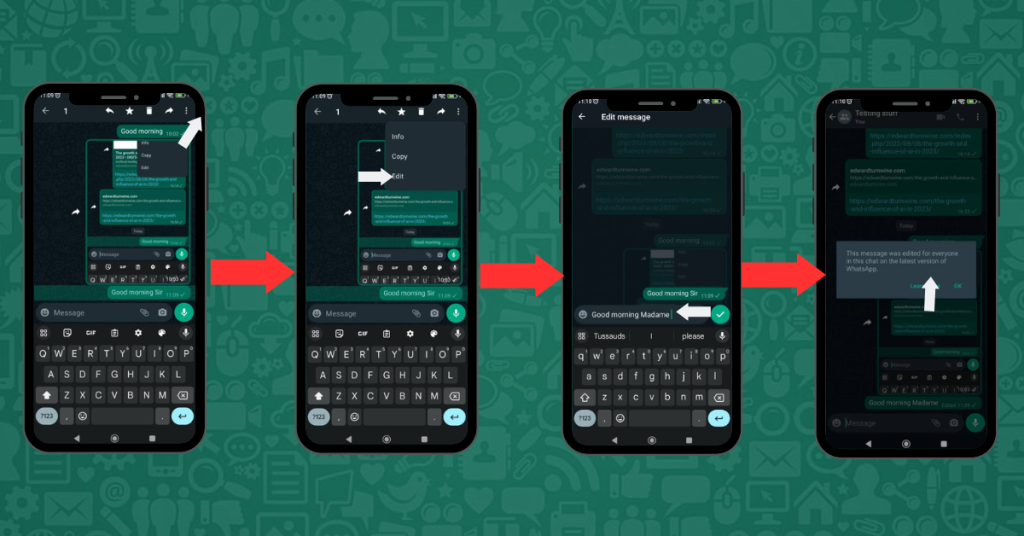
Watch tutorial below on how to edit text on WhatsApp on mobile
How to edit text text on Whatsapp Web on desktop


Leave a Reply