The ability to search the internet effectively is a crucial skill in today’s digital realm. Whether you’re a student conducting research, a professional seeking information, or a casual user looking for answers to your questions, knowing how to search efficiently can save you time and provide more accurate results. In this article, we’ll explore tips and strategies to help you master the art of effective internet searching.

Use Specific Keywords
Keywords (also known as “SEO keywords,” “keyphrases,” or “search queries”) are words and phrases that users type into search engines to find information on a particular topic.
When you begin a search, start with specific keywords or phrases that relate to your topic. Avoid generic terms, as they will yield too many results. For example, instead of searching for “recipes,” try “healthy chicken breast recipes” if that’s what you’re looking for. The more specific your keywords, the better your chances of finding relevant information.
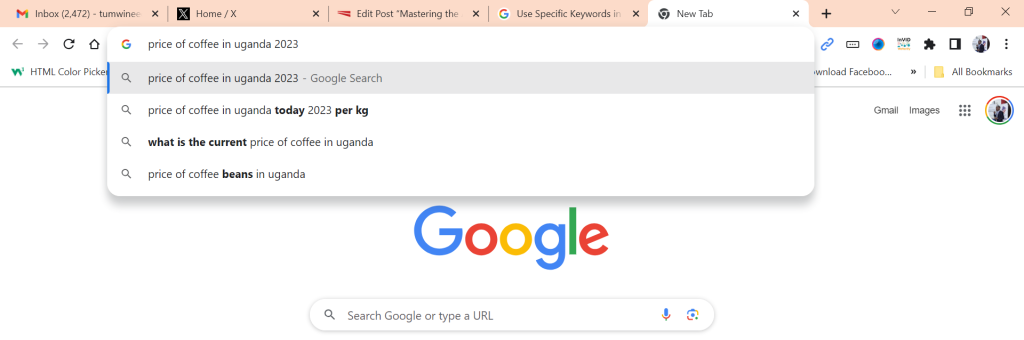
Master Search Operators
Search engines, like Google, offer advanced search operators that allow you to refine your search. These operators can help you narrow down your results. Some essential operators include:
- Quotation Marks (“”): Use double quotes around a phrase to find exact matches.
- Minus Sign (-): Exclude specific words from your search by placing a minus sign before them.
- Site (site:): Limit your search to a particular website using “site:” followed by the site’s URL.
- File Type (filetype:): Search for specific file types, like PDFs or PowerPoint presentations.
- Related (related:): Find websites related to a specific URL by using “related:” followed by the URL.
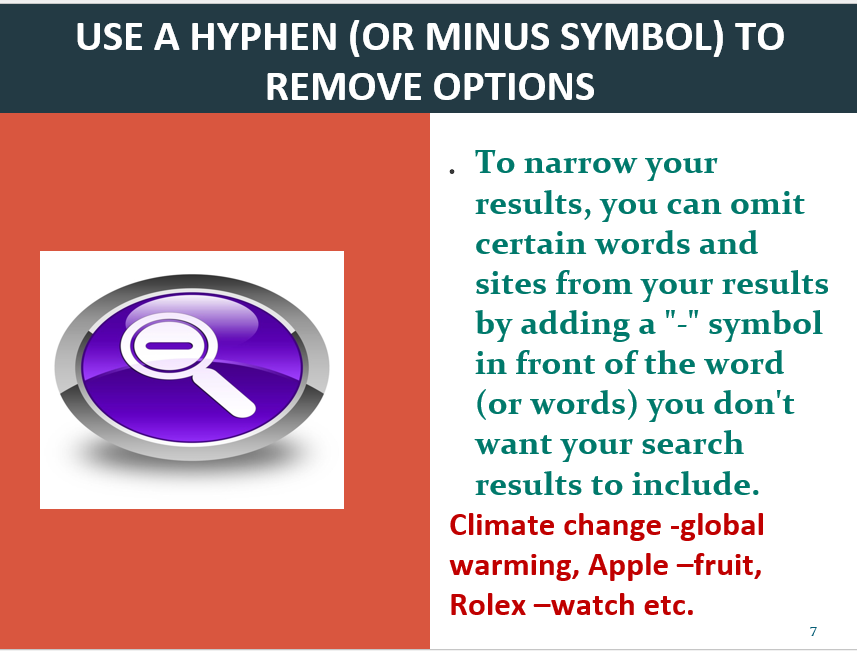

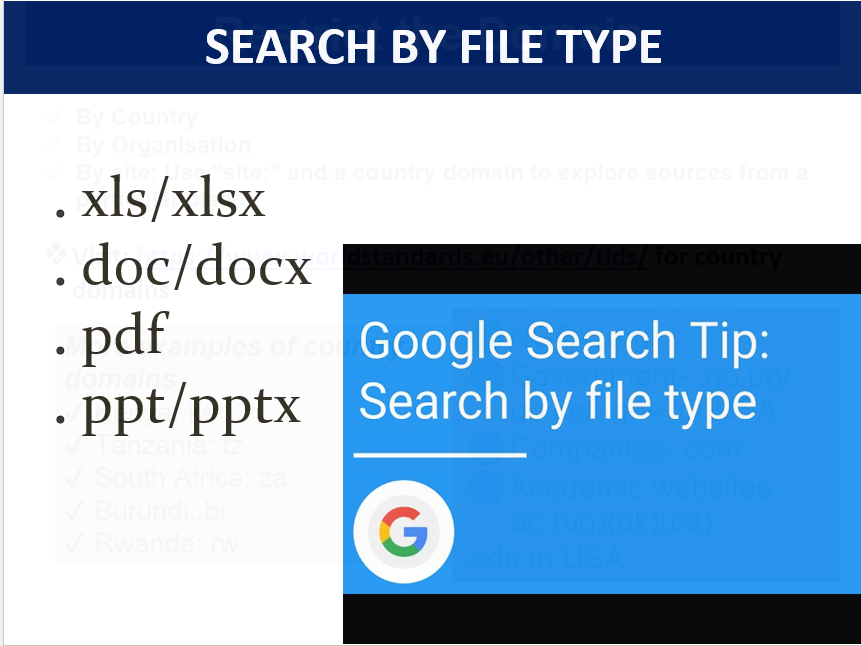
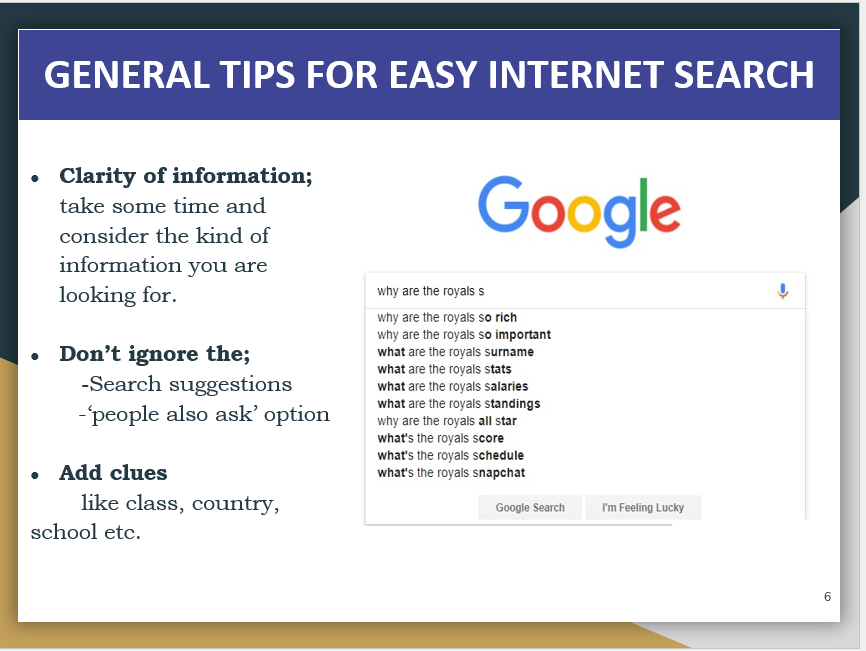
Understanding and using these operators can significantly enhance your search efficiency.
Filter by Time
When you need the latest information on a topic, use the time filter. Most search engines allow you to filter results by date, ensuring you access the most up-to-date information. This is especially helpful for news, trends, or time-sensitive research.
Explore Advanced Search Engines
While Google is the most popular search engine, other specialized search engines exist. For academic research, you can use Google Scholar, while Bing has its own advanced features. There are also search engines like DuckDuckGo that prioritize privacy and avoid personalized results.
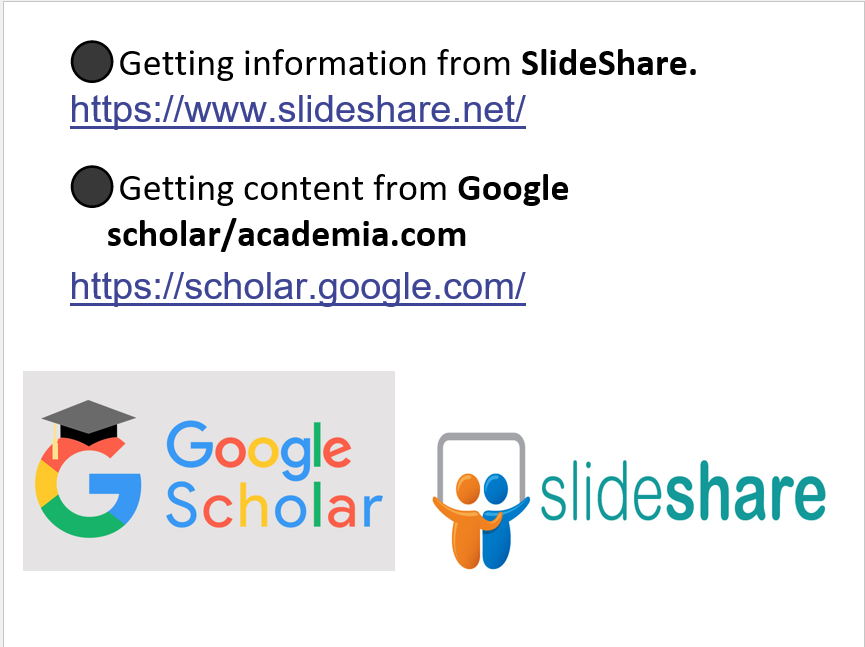
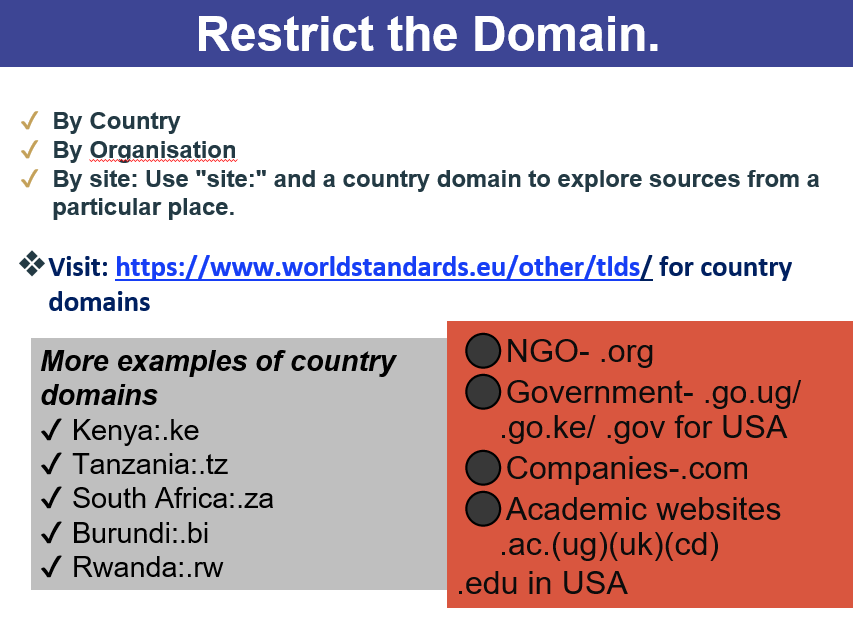
Use Autocomplete Suggestions
Search engines often provide autocomplete suggestions as you type your query. These suggestions are based on popular searches and can help you refine your search by incorporating common phrases and terms.
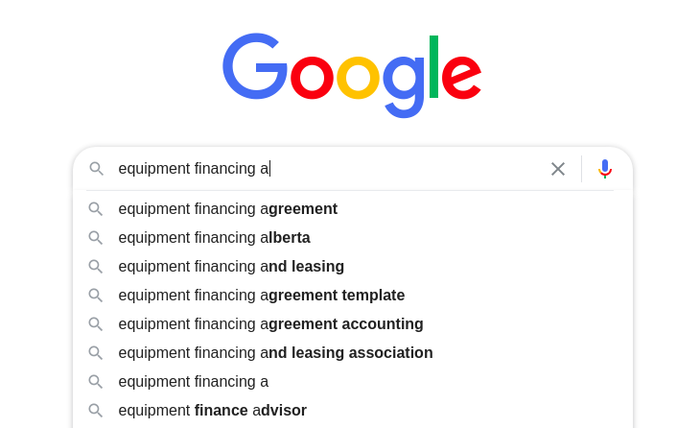
Be Mindful of Search Results Snippets
When evaluating search results, pay attention to the snippets provided by the search engine. These brief descriptions often contain key information that can help you determine whether a webpage is worth visiting. Take a moment to scan through these snippets before clicking on a link.
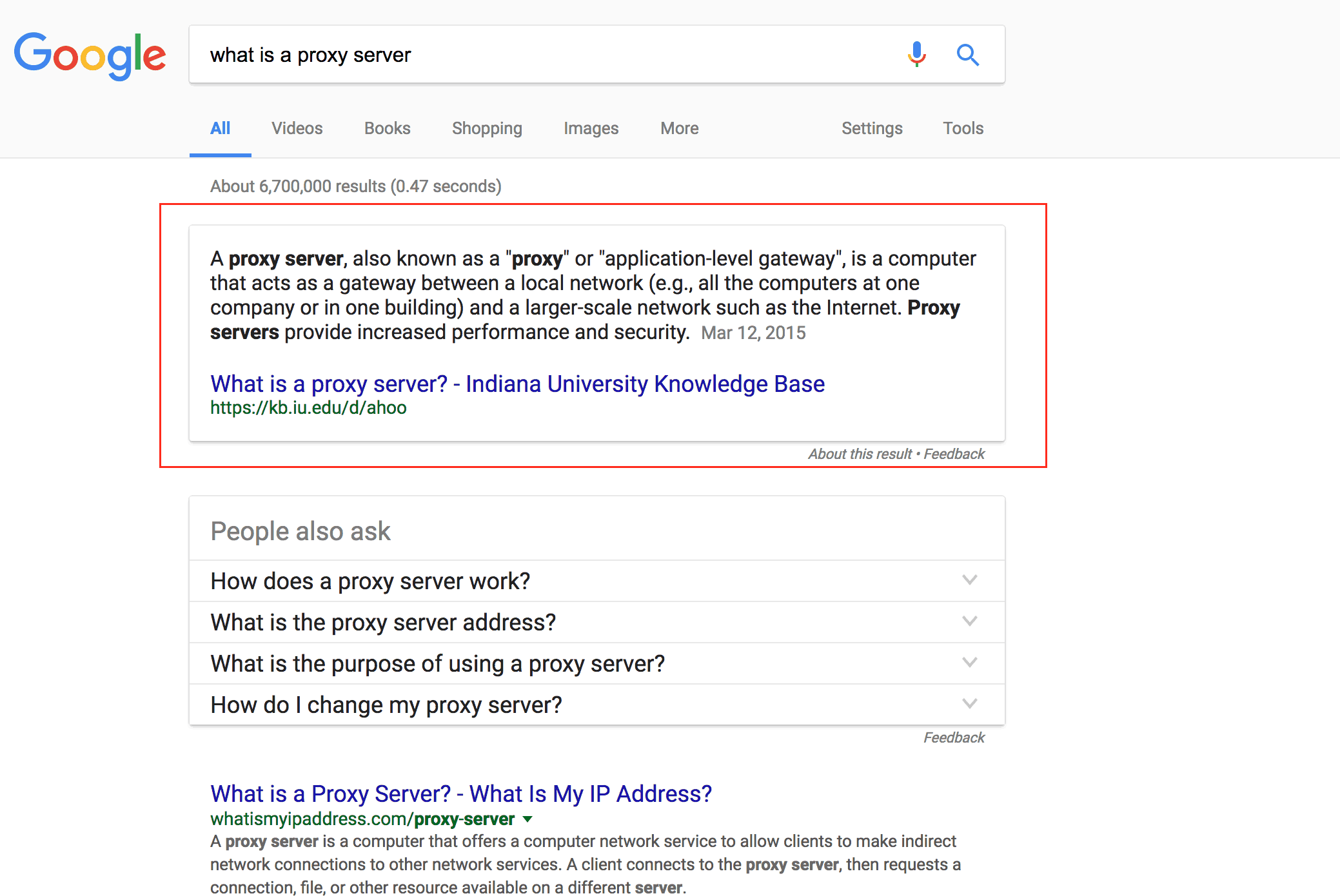
Bookmark and Organize Your Findings
Once you’ve found useful sources, consider bookmarking or organizing them. Tools like browser bookmarks, online services like Pocket, or note-taking apps can help you keep track of valuable resources.
Retrieve previous data from websites
The Internet Archive Wayback Machine enables you to capture, manage and search collections of digital content without any technical expertise or hosting facilities.

Leave a Reply